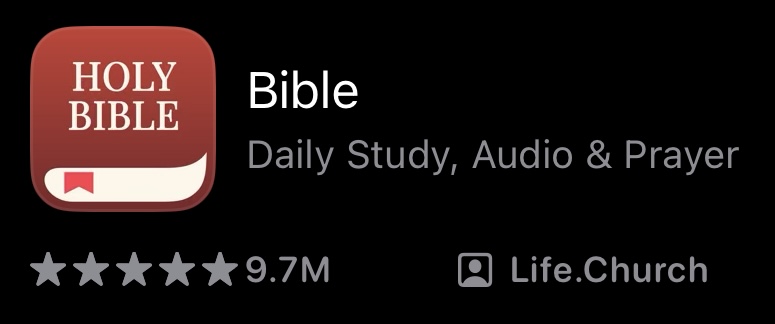
可以选简体中文或繁体中文或English作为应用界面、圣经文本和计划的语言。
2024年里我们采用的读经计划是【圣经日日行】。每天读一段诗篇或箴言智慧书、一段新约和一段旧约。穿插着英国牧者甘力克佩泊夫妇的灵修讲解,让我们每天都从经文中得力量和智慧,从新约和旧约之间的紧密联系来认识神、亲近神。感谢阿拉法国际福音机构提供的丰富内容。
3个方法:
下载App 的步骤:
如果你选择的是以上第一种或第三种方法,则不需下载App,请忽略以下步骤。
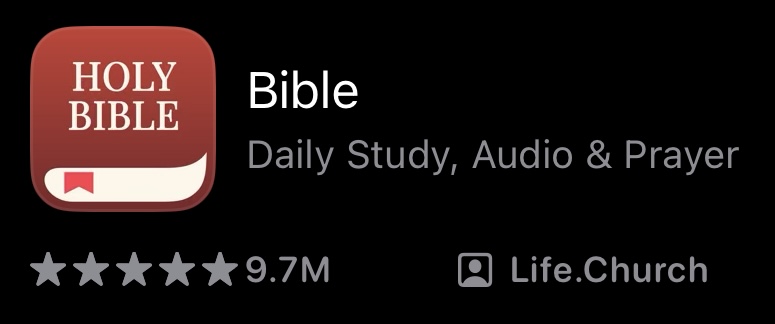
圣经版本可以选:当代译本CCB、和合本CUNPSS、ESV、NIV。
另外,也可以下载圣经日日行的App,但用户界面体验不如在YouVersion Bible App好。
在应用商店🔎︎ 圣经日日行 或 Bible in One Year,选择Bible with Nicky by alpha international安装。
转换语言,请点左下角菜单 ☰ → Settings → Content Language 和 App Language → 简体中文
微读圣经WeDevote Bible App内的读经计划功能目前没有此读经计划。
In 2024, we use the Bible in One Year plan developed by Nick Gumbel of Alpha International. We join millions of Christians around the world to read God’s previous words. We begin every with a psalm or proverb to gain wisdom and strength from God, then we will connect the New Testament with the Old Testament to see our salvation throughout the whole bible.
3 methods:
Download App Instructions
If you choose Method 1 or 3 above, no need to download, please ignore this part.
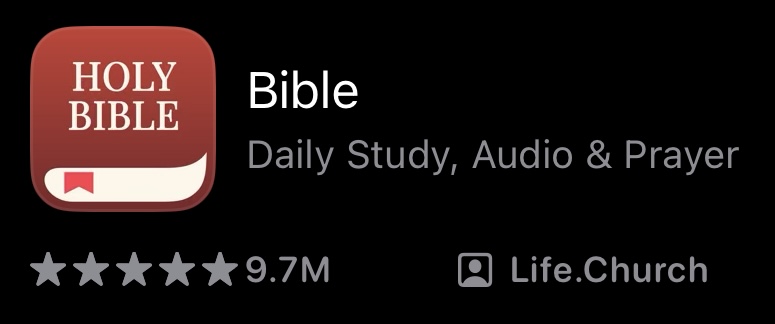
This plan has its own App, but it is not as easy to use as the YouVersion App above.
You can download it in your App or Play Store, 🔎︎ Bible in One Year,
select Bible with Nicky by alpha international, Install.
To switch language, press bottom left menu ☰ → Settings → Content Language/App Language.
WeDevote Bible App’s Plan feature no longer have this bible reading plan.